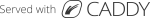Quick Fix: Klipsch Bookshelf Speakers and Chromecast with Google TV
- Connect your Speakers with a SPDIF Optical cable to your Television's optical out (SPDIF) port
- then go into your televisions settings to set it to output to Optical out (SPDIF)
- to get chromecast remote to control sound volume you simply choose Soundbar > Klipsch and follow the instructions on your chromecast