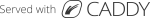December 9, 2016 · intel Asus AC87. AC 7260 Optimizing faster wireless
Quick & Easy: Optimizing Wireless Network Asus AC-87 & Intel AC 7260

its hard to optimize but this config seem to hold onto around 25 MB/s all the time while copying via file explorer
Intel AC 7270 Wifi Card
- 802.11n Channel Width for 2.4ghz:
Auto - 802.11n Channel Width for 5.2ghz:
Auto - Ad Hoc Channel 802.11b/g:
1 - Ad Hoc QoS Mode: WMM:
Disabled - ARP offload for WoLAN:
Enabled - Bluetooth AMP:
Disabled - Fat Channel Intolerant:
Disabled - GTK rekeying for WoWLAN:
Enabled - HT Mode:
VHD Mode - Mixed Mode Protection:
CTS-Self Enabled - NS offload for WoWLAN:
Enabled - Packet Coalescing:
Enabled - Preferred Band:
3: Prefer 5.2GHz band - Roaming Aggressiveness: 1.
Lowest - Sleep on WoWLAN Disconnect:
Disabled - Throughput Booster:
Disabled - Transmit Power:
6. Highest - U-APSD support:
Disabled - Wake on Magic Packet:
Enabled - Wake on Pattern Match:
Enabled - Wireless Mode:
6. 802.11a/b/g
ASUS AC-87 AC Router
Advanced Settings > Wireless > General
- Band:
5GHz - Network Name: yournetwork
- Hide SSID
No - Wireless Mode:
Auto - Channel bandwidth:
80 MHz - Control Channel: Between 100 and 112
- Extension Channel:
Auto - Authentication Method:
WPA2-Personal - WPA Encryption:
AES - WPA-Pre-Shared Key:
yourwifikey - Protected Management Frames:
Disable - Group Key Rotation Interval:
3600
Advanced Settings > Wireless > Professional
- Band:
5GHz - Enable Radio:
Yes - Enable Wireless Scheduler:
No - Set AP Isolated:
No - Roaming assistant:
Disable - Enable IGMP Snooping:
Disable - DTIM Interval:
3 - Beacon Interval:
100 - Multi-User MIMO:
Enable - 802.11ac Beamforming:
Enable - Universal Beamforming:
Disable - Tx Power adjustment:
Performance